Process your digital photos in the comfort of your own home. Just like Photo Lab or Drug Store Kiosks, your first step is to select your images for printing. Once an image list is selected, the popup photo layout dialog gives you complete control over image selection, templates and filters using the built-in property sheet controls. You save MONEY, INK and TIME!
Key Features Include:
100% Zoom Preview Always Available – check photo image at full size at any time. Locate pixelation or blotches instantly!
Easy 3-Step Wizard – use the wizard and you’re three clicks away from instant Kiosk printing!
Automatic resize, rotation and/or crop of images – never worry about photo size or resolution again. Simply select your photo template layout and PC Photo Kiosk does the rest.
Built-in photo templates – dozens of built-in templates for your selection. All standard photo print sizes supported including user selectable.
User selectable print resolution – You decide how much resolution you need to print any size photo – from 100 to 800 DPI (Dots Per Inch).
Multiple image filters such as grayscale, negative, emboss, brightness, contrast etc.
User configurable image lists of unlimited sizes. All popular file types supported such as BMP, PCX, TGA, TIFF, JPG, PNG etc.
Automatic Batch Print Operation – ANY series of templates selected in PC Photo Kiosk can be used to instantly create a batch operation. Print entire photo list with one keystroke. No complex scripts or programming needed. Simply point and click!
Automatic Contact Sheet Generation – Simply select the index sheet template, select your image directory and watch PC Photo Kiosk instantly create contact sheets from among THOUSANDS of images!
Built-in Electronic Photo Album – create, organize and display your own personal photo albums. No need to worry about directory structure anymore!
Simple and Easy User Interface – with large toolbar button controls.
PC Photo Kiosk
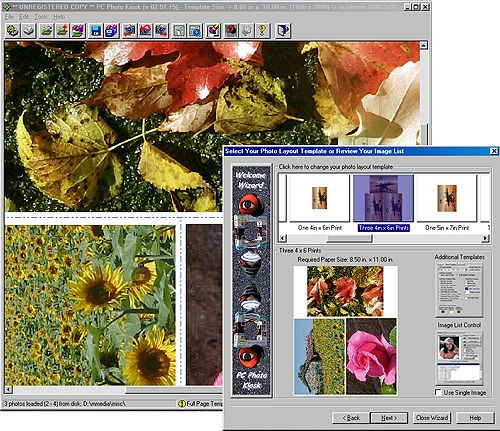
| Version: 2.5 | Download PC Photo Kiosk |
| Downloaded: 3 | Author: Ob1gui, Inc. |
| Licence: Shareware | Price: 29.95 |
| OS Supported: Win 95,Win 98,WinME,WinNT 4.x,WinXP,Win 2000 | |