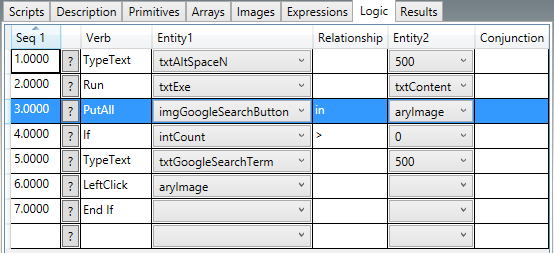Ideal Automate allows one to automate almost any task. It does this by making it possible for you to write scripts that can find images on the screen. By finding an image on the screen, you are able to locate where you want to read or write something, regardless of which application the image resides within. The fact that you can read and write to virtually any location makes it possible to create a degree of artificial intelligence where the script is able to perform real-time, problem-solving activities. For example, the script can read a piece of information, interpret what it has read, and then make decisions in real time about what to do based on that interpretation.
The Windows Snipping Tool can be very useful in allowing you to cut-n-paste images into your scripts. If you are unfamiliar with the Windows Snipping Tool, it is a free tool that is automatically included in the Windows Accessories folder. If you are having trouble figuring out how to use the snipping tool, you should google it in order to learn more about it.
Scripts can include other scripts within themselves. The fact that you can include a single script within multiple scripts means that you can reuse basic building blocks that you have created.
Scripts consist of a sequence of actions. These actions contain a verb and one or two nouns called entities that are used by the verb. The entities that you use in your actions must be defined as a primitive, an array, an image, or an expression. Expressions are primarily used to perform calculations with entities.
Once the script has run, statistics on the number of actions performed will be added to the local script. When a script completes executing, you are presented with a dialog box that allows you to indicate whether the script executed successfully. These statistics on the percent of successful executions are also kept on the script. If the script has been cloned to personal or public, the statistics at those levels update too.