Altova SchemaAgent 2014 is a graphical tool for analyzing and managing XML Schemas, XML instances, XSLT files, and WSDL file relationships, as well as viewing files used in Altova MapForce data mapping projects. SchemaAgent automatically finds relevant files in your search path and displays them in its explorer pane for easy navigation. The graphical design pane displays the files as a pool of resources, allowing you to construct complex documents from elements of existing files distributed about your network. This promotes the design of componentized files on which your group can standardize and facilitates reuse of files to reduce development times. Simply drag a file from the explorer onto the design pane, and a right-click menu lets you view all referenced, referencing, related, and linked XML Schema, XML instance, XSLT, WSDL and/or MapForce files as graphical components. Associations between files are indicated by color coded lines linking the graphical components. You can create or change import, include, and redefine (IIR) references by dragging-and-dropping connecting lines between components, and changes are propagated to all related files. XML Schema 1.0/1.1 docs are displayed in the design pane as graphical components with details about IIR relationships and a list of all global elements, attributes, types, etc. Components representing XML instances include a list of associated schemas, XSLT files, and included namespaces. XSLT 1.0/2.0/3.0 components display import and include relationships to other XSLT files and associated XML Schemas. WSDL 1.1/2.0 components provide a list of imported WSDL files, imported schemas, inline schemas and definitions present in the WSDL. MapForce components list any XML Schema, XML instance, and WSDL files used as a data mapping source or target. SchemaAgent can be run stand-alone or in client/server mode to share resources in a workgroup. It is available in 32-bit and 64-bit versions.
Altova SchemaAgent
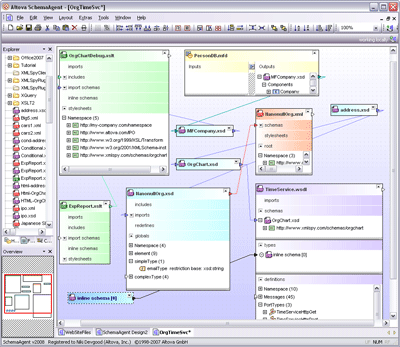
| Version: 2015sp2 | Download Altova SchemaAgent |
| Downloaded: 0 | Author: Altova, Inc. |
| Licence: Demo | Price: 129 |
| OS Supported: Win7 x32, Win7 x64, WinVista, WinVista x64, WinXP, Windows 8 | |